To modify a gift association
1. Open the Gift Information page of the gift you want to modify. ![]() How?
How?
2. Double-click the row in the Payments/Taxes/Associations grid for the association you want to modify.
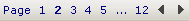 to cycle through the records found in your search, in sort order.
to cycle through the records found in your search, in sort order.3. Modify the association information. There is help available on each field. If you see an error log, see Notes below.
4. Click ![]() .
.
Notes:
· If you see an error log, you have entered a Pay to the Order of name that doesn't match the Pay to the Order of name for other payments made to the same address. You may want to change it so that it is consistent with the name used for the other payments.
You can print the error log or save the log in a file that you can print or review later. Click Continue and go to the next step in the procedure.